Portal:Toolforge: Difference between revisions
Content deleted Content added
BryanDavis (talk | contribs) Update account creation and tool labs membership instructions phab:T53642 |
No edit summary |
||
| Line 1: | Line 1: | ||
Please start with our [[Help:Cloud_Services_Introduction|Wikimedia Cloud Services Introduction]] and the [[Help:Getting_Started|Getting Started guide]]. |
|||
{{Template:Tool Labs nav}} |
{{Template:Tool Labs nav}} |
||
[[File:Tool_labs_logo.svg|right|120px|alt=Wikimedia Tool Labs logo|link=Tool Labs]] |
[[File:Tool_labs_logo.svg|right|120px|alt=Wikimedia Tool Labs logo|link=Tool Labs]] |
||
'''Tool Labs''' (or '''Tools''') is a hosting environment for |
'''Tool Labs''' (or '''Tools''') is a hosting environment for developers working on services that provide value to the Wikimedia and Wiki ecosystem. These services allow developers to easily do adhoc analytics, administer bots, run webservices, and generally create tools to help editors and other volunteers in their work. The environment also includes access to a variety of [[Portal:Data_as_a_Service|data services]]. |
||
{{Clear}} |
{{Clear}} |
||
{{Prefix search|prefix="Help:Tool Labs"|placeholder=Search Tool Labs Documentation|button=Go}} |
{{Prefix search|prefix="Help:Tool Labs"|placeholder=Search Tool Labs Documentation|button=Go}} |
||
== Using the Tools == |
|||
The Tool Labs community-developed web applications are all listed at [{{Tool Labs tools list}} tools.wmflabs.org]. There is also a smaller selection listed in more detail at [https://tools.wmflabs.org/hay/directory/ Hay's Tools Directory]. |
The Tool Labs community-developed web applications are all listed at [{{Tool Labs tools list}} tools.wmflabs.org]. There is also a smaller selection listed in more detail at [https://tools.wmflabs.org/hay/directory/ Hay's Tools Directory]. |
||
| Line 19: | Line 20: | ||
# Associate your SSH public key with your Wikitech account using the [[Special:Preferences#mw-prefsection-openstack|Preferences > OpenStack tab]] or [https://toolsadmin.wikimedia.org/profile/settings/ssh-keys Tool Labs admin console]. |
# Associate your SSH public key with your Wikitech account using the [[Special:Preferences#mw-prefsection-openstack|Preferences > OpenStack tab]] or [https://toolsadmin.wikimedia.org/profile/settings/ssh-keys Tool Labs admin console]. |
||
# Wait for your access request for the Tools project to be processed (you should receive messages on your [[Special:MyTalk | Wikitech talk page]]). |
# Wait for your access request for the Tools project to be processed (you should receive messages on your [[Special:MyTalk | Wikitech talk page]]). |
||
== Terms of use == |
|||
{{See also|Help:Tool_Labs#Rules_of_use|label 1=Rules of use|Nova_Resource:Tools/Rules}} |
|||
* Tool Labs is subject to the [[Wikitech:Labs_Terms_of_use|Wikimedia Labs Terms of Use]]. |
|||
* Tool Labs projects must be [[:en:Open-source_software|open source software]] licensed under an [http://opensource.org/licenses OSI approved license]. |
|||
* Tool Labs projects must not to collect, store, or share private data or personally identifiable information, such as user names, passwords, or IP addresses, except when complying with the conditions listed in the [[Wikitech:Labs_Terms_of_use|Wikimedia Labs Terms of Use]]. |
|||
<noinclude>__NOTOC__ [[Category:Portals|Tool Labs]]</noinclude> |
<noinclude>__NOTOC__ [[Category:Portals|Tool Labs]]</noinclude> |
||
Revision as of 14:40, 19 May 2017
Please start with our Wikimedia Cloud Services Introduction and the Getting Started guide.
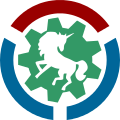
Tool Labs (or Tools) is a hosting environment for developers working on services that provide value to the Wikimedia and Wiki ecosystem. These services allow developers to easily do adhoc analytics, administer bots, run webservices, and generally create tools to help editors and other volunteers in their work. The environment also includes access to a variety of data services.
The Tool Labs community-developed web applications are all listed at tools.wmflabs.org. There is also a smaller selection listed in more detail at Hay's Tools Directory.
Becoming a Tools Lab developer
See also: Getting started and Access
- Use the Tool Labs admin console to create a new LDAP account.
- Make careful note of the LDAP username and UNIX shell username you choose
- Your LDAP username and password will be used to login here on Wikitech and on Gerrit and the Tool Labs admin console.
- Your shell name will be used when you interact with servers via ssh and when using git with Gerrit.
- Make careful note of the LDAP username and UNIX shell username you choose
- Fill out an access request to join the Tools project.
- Generate an SSH key that you will use along with your shell account name to log into the Tool Labs servers if you do not already have one.
- Associate your SSH public key with your Wikitech account using the Preferences > OpenStack tab or Tool Labs admin console.
- Wait for your access request for the Tools project to be processed (you should receive messages on your Wikitech talk page).

